Spreadsheets and laboratory notebooks have their place, but are often not sufficient in today’s complex environment. If you need to scale operations or easily find sample information to meet regulatory compliance, manual processes won’t do. Although Excel is ubiquitous, and perceived to be low cost, the truth is that it consumes enormous blocks of time from your most valuable, highly skilled human resources. It also suffers from transcription errors, leading to poor data quality as well as poor data integrity with no audit trail. Using Excel sheets alone to manage data presents problems with staff access, data quality, permissions, version control, sheer volume of paper, and security. Not to mention the possibility of data corruption or accidentally overwriting data, especially with multiple users.
To solve these challenges, ATL offers ExcelExpress, a powerful add-in that enables bi-directional data transfer between Sample Master LIMS and Excel spreadsheets. ExcelExpress leverages intelligent algorithms to facilitate users’ workloads, quickly and securely importing data with a few clicks, similar to the data being imported from an instrument. The users must log in to use the tool and the data still requires review and approval. ATL users save time and eliminate transcription errors by automating data entry. They can also easily integrate with multiple instruments, import data from a subcontracted laboratory, export to databases for reports, or use statistical tools.
We listen to our users as we strive to innovate and continuously improve our products. In version 2, we’ve added the following new features:
- Separate ranges for collect date and collect time, for matching multiple samples collected on the
same date - Improved sample matching based on additional fields–site, Latitude/Longitude, customer sample
number - Ability to update sample information on existing samples, which was added as the result of feedback
from our users. - Automatic time zone shifting between the client computer and the server for SaaS installations.
Want to learn more? Watch a video here.
Are you still using spreadsheets?
Submit this Form to Subscribe To Our Blog.
By pressing subscribe I agree to receive information about content, events, products, services and promotions from ATL. I agree for ATL to contact me by email to inform me of events, products, services and/or promotions offered. I can withdraw my consent and unsubscribe at any time by emailing info@atlab.com. By submitting my data, I give consent to the collection, processing and use of my personal data in accordance with the ATL Privacy Policy (atlab.com/privacy/).
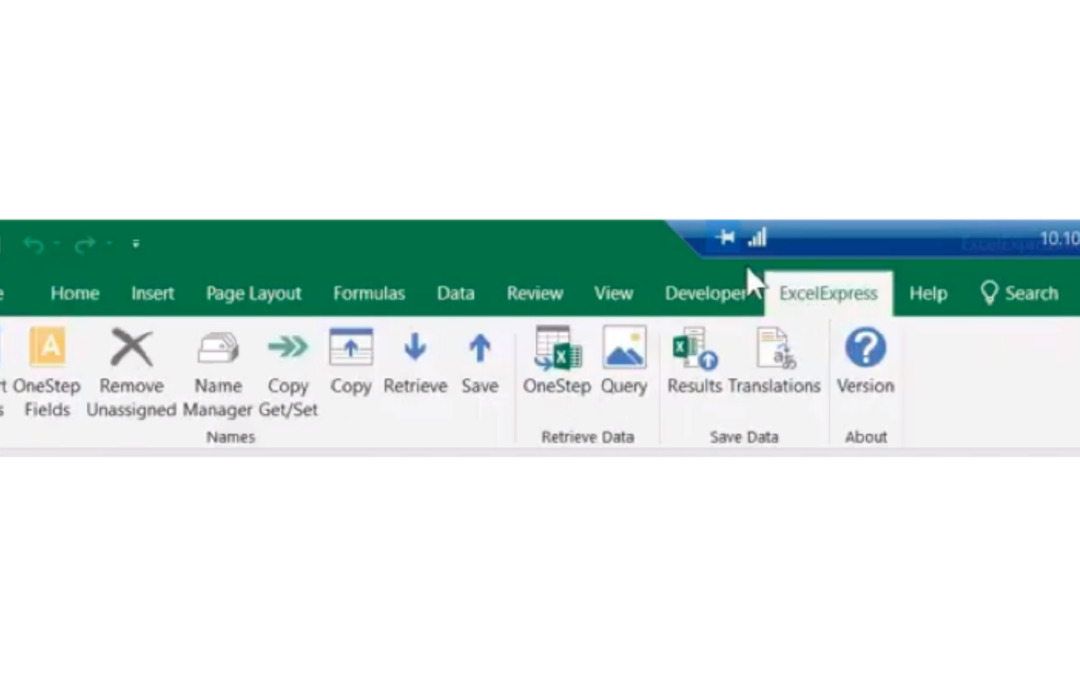
0 Comments